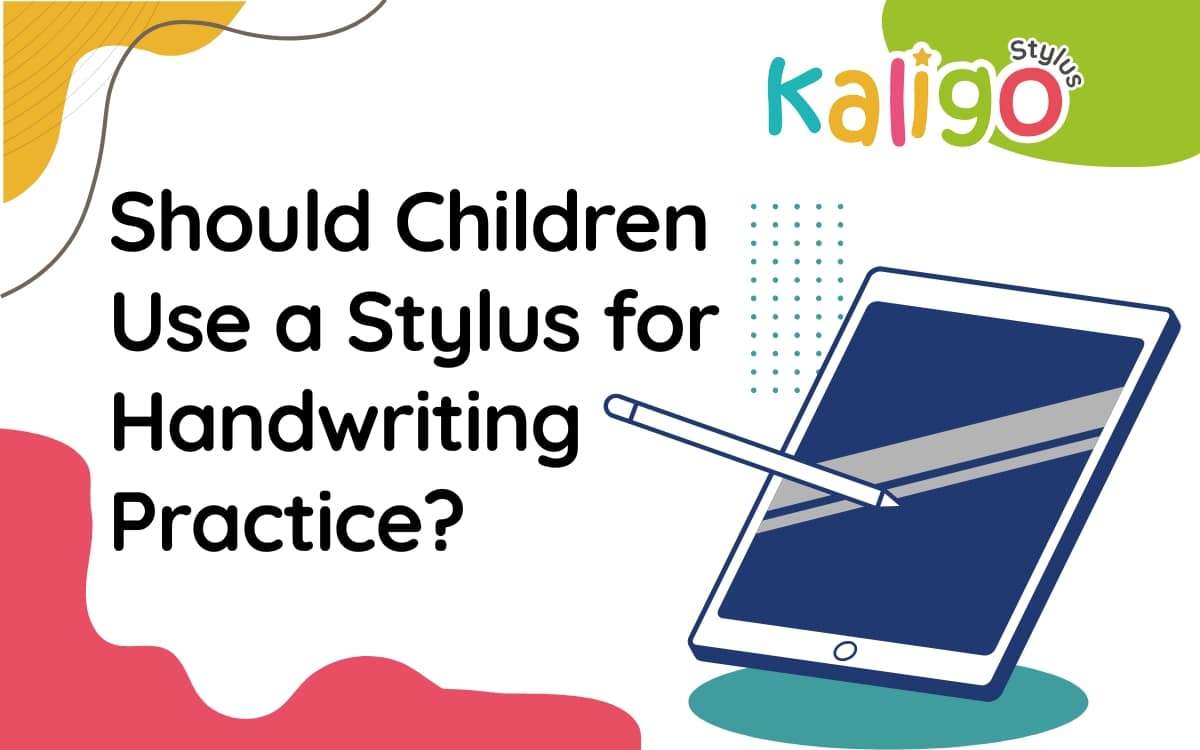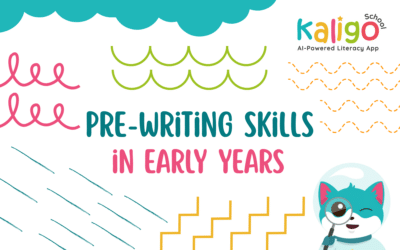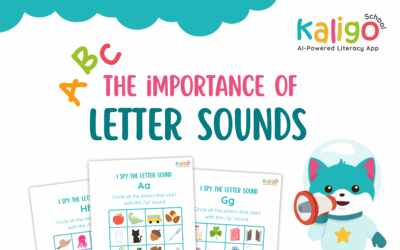In a world where toddlers swipe before they speak, parenting has become a balancing act. Our children are growing up as digital natives, but as they head to school, the need for handwriting remains as strong as ever. So many parents wonder: Should I let my child use a stylus for handwriting practice?
Spoiler: The answer is yes; and here’s why.
What place does handwriting still have in a digital world?
Most of us type more than we write these days. Between texting, Googling, and tablets, it’s easy to assume handwriting is on its way out. But handwriting isn’t going anywhere in early education.
Because handwriting is so much more than just putting letters beautifully on a page. It activates multiple parts of the brain all at once: reading, listening, spelling, pen control, memory, motor control, and even creativity. Handwriting supports essential cognitive development.
Here’s how: When children are learning to write by hand, they’re not just practicing motor skills, they’re laying the groundwork for deeper thinking, learning, and memory.
Learning to write by hand helps students process information better and boosts long-term memory.Studies show that handwriting helps children:
- Remember information better
- Learn to spell and construct sentences faster
- Improve concentration and focus
Typing skips a lot of that. It’s faster, but it doesn’t reinforce learning in the same deep, multisensory way. Writing with a pen, pencil, or stylus encourages children to slow down, think about what they’re writing, and truly absorb it.
Stylus vs. Pen: What’s the Difference?
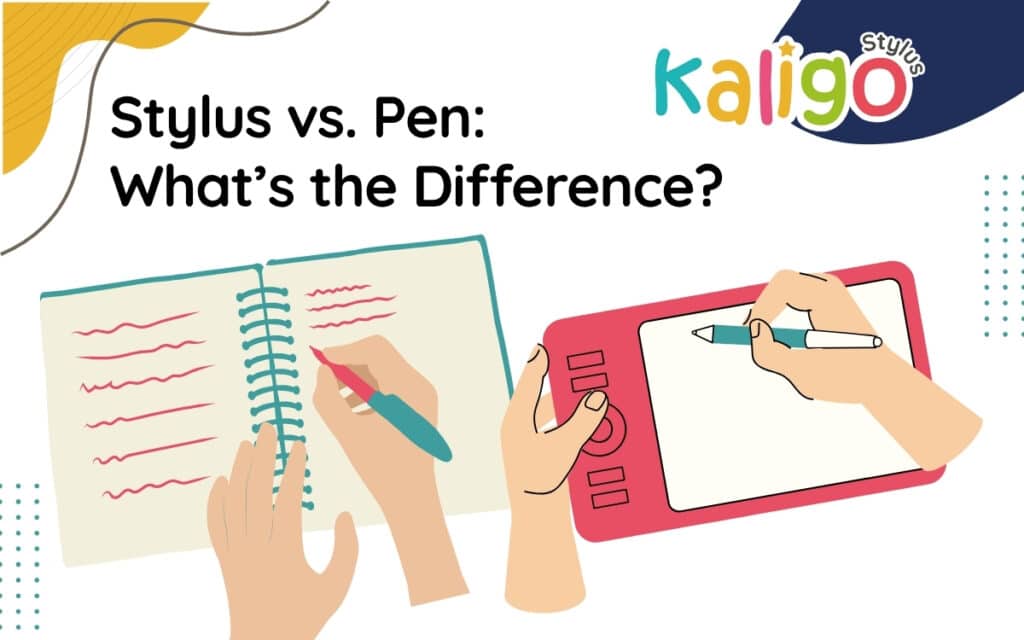
While traditional pens and pencils are remain valuable, styluses offer a more smooth, attractive and ergonomic experience for young children. With the right digital setup, mistakes can be easily corrected, feedback is instant (while using Kaligo app), and the stylus mimics the feel of traditional writing without the inconvenience of broken pencil tips.
Plus, digital handwriting opens up access to engaging tools like Kaligo, where your child recieves personalised support while writing with a stylus on a tablet. And And here’s good news for the parents: there will be no more pencil shavings and eraser crumbs everywhere!
What about graphomotor skills?
Unlike typing or finger-writing, using a stylus helps children develop real graphomotor skills . This coordination between hand and brain is fundamental for precise handwriting. A stylus replicates the feel of a pencil, teaching children how to:
- Hold it properly
- Control pressure
- Guide their hand with purpose
With the Kaligo app, students receive instant feedback on their writings and including exercises to help them control wrting pressure. if they press to hard or too softly, the app provides immediate visual feedback, helping them to adjust in real-time. This will support the development of muscle memory for smoother, more consistent writing. This kind of interactive guidance isn’t possible with paper or typing.
By practicing with a stylus regularly, students aren’t just scribbling, they’re mastering fine motor control in a way that sets the foundation for confident and legible handwriting.
Pros & Cons of Using a Stylus for Students
Pros:
- Ergonomic design:
Styluses are generally designed lightweight and shaped like an ergonomic pencils, this will reduce hand fatigue and supports comfortable writing sessions - Boosts fine motor skills:
Holding and guiding a stylus strengthens the same muscles used for handwriting. - Supports handwriting habits:
Children practice letter formation, spacing, and pressure, just like they would on paper. - Encourages engagement:
Writing on a screen feels fun and interactive, especially with stylus-friendly learning apps. - Instant feedback:
Apps like Kaligo provide real-time feedback, showing students whether they’re applying too much or too little pressure, how often they lift their stylus, and other elements to help them self-correct and progress in real time. - Clean and low-maintenance:
No broken pencil tips, messy erasers or torn paper. Just write, and go!
Cons:
- Needs a compatible device:
A tablet is required, and not all styluses work with all screens. Check this page to see what types of styluses are perfect for using the Kaligo app. - Can be too smooth:
Some screens don’t offer the same friction as paper, so children may need time to adjust. EHowever, screen protectors like Paperlike can help replicate the texture and resistance of paper, making the writing experience more natural. - Tech quirks:
Depending on the stylus, you might run into battery, charging, or Bluetooth issues. - Screen damage risk:
In the beginning, children may apply too much pressure or press at the wrong angles, which can lead to scratches. It’s always recommended to use a screen protector to avoid any potential harm.
What’s the Best Age to Start Using a Stylus?
Most children can start using a stylus confidently from age 3 or 4, around the time they’re first introduced to pencils for drawing, coloring, and early writing. At this age, many children are ready to begin tracing letters, shapes, and patterns, and a stylus can feel just as natural in their hands as a crayon or marker. It supports the same motor skills, but within a digital environment. The key answer to this question is to choose a stylus that matches your child’s stage, not just their age.In the early days, comfort, ease of use, and usability matter more than precision in the early days.
Choosing the Right Stylus: What to Look For

Not all styluses are created equal. And like many tech accessories, styluses come with their own set of keywords that can feel confusing at first.
Most parents look for a versatile stylus: one that works for both their child’s handwriting practice (with Kaligo!) and their own daily tasks like note-taking, sketching, or scrolling. That’s totally doable, as long as you know what to look for.
Here’s what to keep in mind, especially for young learners:
- Size & Shape:
Choose pen-like styluses that are comfortable to grip. For thinner models, you can buy grip attachments to make them easier for little hands to hold properly. - Ergonomic design:
Curved or triangular styluses support proper finger placement. There are plenty of shapes out there, the more it feels like a normal pencil, the better. - Pressure sensitivity:
Makes writing feel more natural. And provides the option of having more fun and creative time using it for painting and pressure control exercises. - Passive Stylus:
Passive styluses are the simplest options, don’t need charging or pairing, and are perfect for younger children. - Active Styluses:
Active stylus offer extra features like palm rejection and pressure sensitivity, but they can be more expensive and require tech setup. - Palm Rejection:
This feature allows your child to rest their hand on the screen while writing without making accidental marks. It’s a great help for more natural writing flow. - Battery & connection:
Consider how it connects (Bluetooth, USB, magnetic). The easier it is to connect (and stay connected), the less time you’ll spend troubleshooting. Constant reconnecting is frustrating for both you and your child. - Magnetic Attachment:
A small but handy bonus, some styluses snap onto the side of the tablet for easy storage. - Price:
Consider buying second-hand. It is less expensive and more eco-friendly! Just make sure it’s compatible with your device.
Active Stylus by Kaligo: Designed for Everything (and Everyone!)
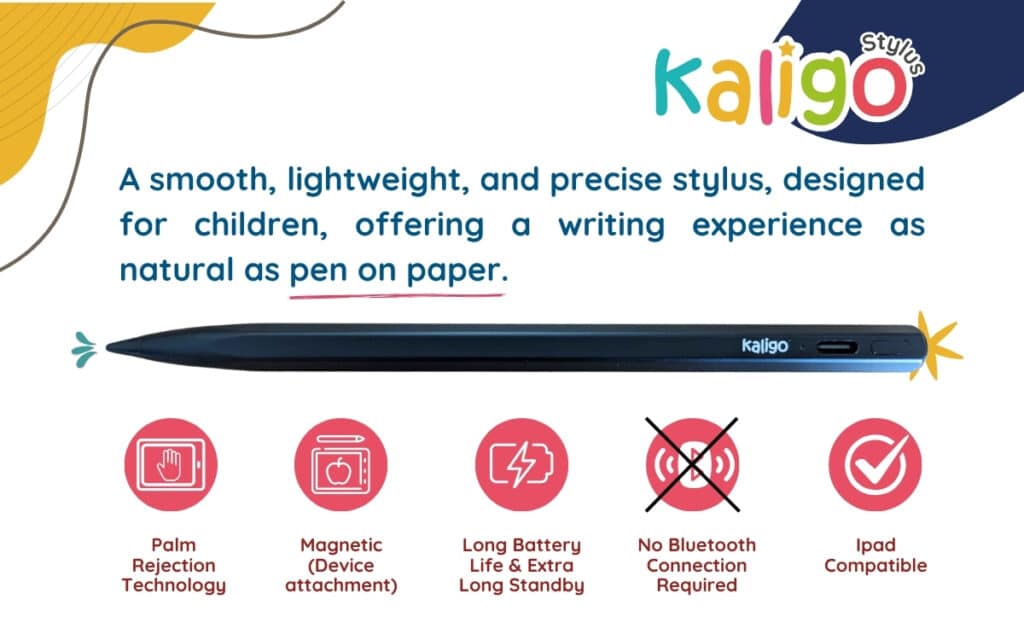
At Kaligo, we’ve created a stylus that’s just as intuitive and user-friendly as the app it pairs with. Whether your child is learning to write or you’re jotting down notes or sketching ideas, the Active Stylus by Kaligo is built to support the whole family’s needs.
A smooth, lightweight, and precise tool, delivering a writing experience that feels as natural as pen on paper.
Active Stylus by Kaligo’s Key Features
- Smooth Writing:
Feels just like a real pen; fluid, responsive, and perfect for handwriting. - Palm Rejection Technology:
Rest your hand on the screen without worries. The stylus only responds to the tip. - Magnetic Attachment:
Snaps right onto your device; no more losing it between the couch cushions. - Long Battery Life:
8–10 hours of use with extra-long standby time. Charge it once, use it for days. - Automatic Connection:
No Bluetooth pairing process. Just turn it on and start writing. - Perfectly Compatible:
Works seamlessly with all your favorite apps, including Kaligo! (excluding pressure-sensitive exercises).
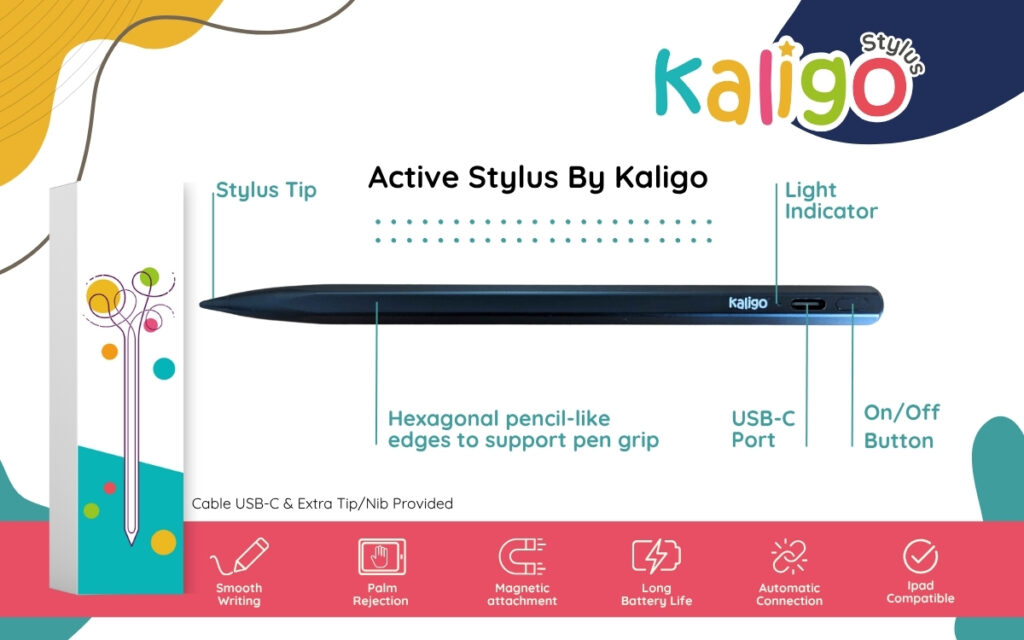
Device Compatibility
- iPad mini (5th & 6th gen)
- iPad (6th to 10th gen)
- iPad Air (3rd to 5th gen)
- iPad Pro 11” (1st to 3rd gen)
- iPad Pro 12.9” (3rd to 6th gen)
Active Stylus by Kaligo comes with a USB-C charging cable and a replacement tip included!